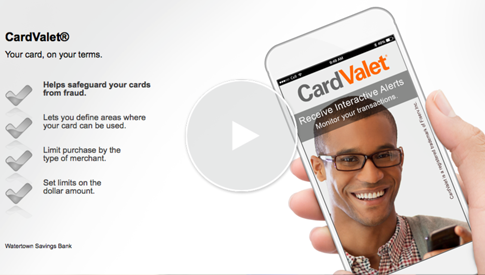Take Control of your Mastercard Debit Card with CardValet®
The CardValet mobile app lets you control when, where, and how your personal or business Mastercard debit card can be used. Enjoy these key features of CardValet:
- Turn your debit card ‘on’ and ‘off’. You can proactively choose when your debit card can be used. If you turn it ‘off’, no withdrawals or purchases will be approved. This is particularly convenient if you misplace your debit card, and want the peace of mind that no transactions will go through until you find it and turn it back ‘on’ next time you want to use it.
- Get fraud protection. CardValet offers key safeguarding features against fraud. It notifies you of your debit card’s transactions through real-time alerts. It also lets you set geographic parameters to limit the location where your debit card can be used.
- Control spending. With CardValet you can easily set spending limits based on location, amount, or merchant type. You can monitor and control your family’s or employees’ cards by setting thresholds or spending limits. CardValet lets you see your current and available balances making it convenient to manage your budget and spending.
Get peace of mind knowing you can control all your debit cards from your phone with the CardValet app.
Learn more about using CardValet:
Get Started!
Download the CardValet app on the App Store and Google Play on your mobile device.
- Upon a successful download, tap the icon of the CardValet app to launch it.
- After the application loads and establishes a secure network connection, select “New User” to start the registration process.
- You will be prompted to enter your 16 digit card number and personal information.
- Next, you will be prompted to create a profile name and password.
- At this point, you will be taken back to the Login page to login with your newly created credentials.
For more information, contact us at 617-928-9000 or visit one of our conveniently located branches.
Use CardValet with your WSB debit card!
Don't have one? Open a WSB Checking Account and get started!
CardValet is a trademark of Fiserv, Inc. or its affiliates. Smart phone requirements, text messaging fee, and carrier charges may apply. Google Play and the Google Play logo are trademarks of Google Inc. Apple and the Apple logo are trademarks of Apple Inc., registered in the U.S. and other countries. App Store is a service mark of Apple Inc., registered in the U.S. and other countries.
You're about to leave the Watertown Savings Bank website.
The Bank does not endorse or guarantee the products, information, or recommendations provided by linked sites and the Bank is not liable for any products or services advertised on these sites.
Each third party may have a privacy policy that differs from the Bank.
Any linked site may provide less security than the Bank's website.