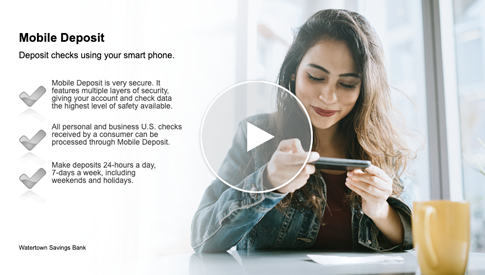New to mobile deposit? Here’s how it works:
- Open the WSB Mobile Banking app on your smartphone, log in, and select “Deposit”
- Tap “Deposit a Check” and choose your WSB account
- Type in the check amount STEP 4 Endorse the back of the check
- Take photos of the front and back of the check and select “Use”
- Review the deposit and tap “Confirm”
- You will receive a confirmation emaill
Did you know using mobile deposit is:
QUICK: Deposit a check in no time with just a couple of snaps on your smartphone or tablet
SECURE: The WSB Mobile Banking app applies layers of security just like online banking
CONVENIENT: Make a mobile deposit anytime and from anywhere
1 Eligibility: First-time users of Mobile Deposit must make at least one (1) mobile check deposit of $10.00 or more to their WSB checking or savings account during the promotion period (November 1, 2020, at 12:00 AM EST to January 31, 2021, at 11:59 PM EST); and, (2) have made at least one (1) check deposit to any of their WSB accounts at any WSB branch or ATM since April 1, 2020. WSB will deposit a one-time reward of $10.00 to the WSB checking or savings accounts of the first five hundred (500) eligible participants by February 10, 2021. This one-time award shall be deposited in the checking or savings account to which the mobile check deposit relates. WSB employees and their immediate family members are not eligible to participate. Limit one $10.00 reward deposit per account. MA residents only. Promotion subject to change without notice.
Note: The typical maximum deposit amount with Mobile Deposit is $2,500.00 per day.